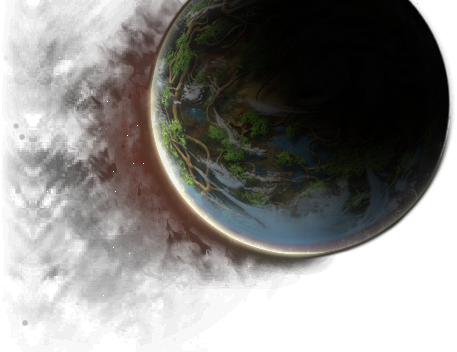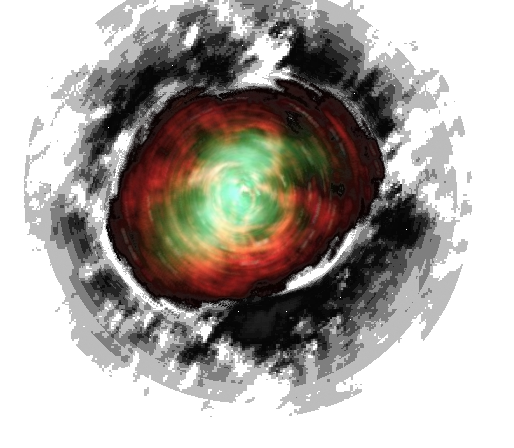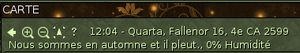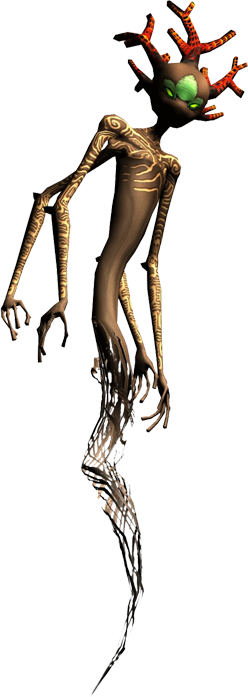Aus EnzyklopAtys
Die letzte Bearbeitung war von Leda am 2.03.2022.
Einige Tipps zum Suchen und Finden: Leute (Homins oder Spieler oder Toons und/oder NPCs), dein Mektoub und deine Wohnung, Orte, Akronyme, Hilfe, Informationen im Wiki... aber auch einige Tipps im Spiel (wie man Sachen von einem Mektoub in ein anderes verschiebt), Fenster organisieren...
Hilfe:Suche ist über die Wiki-Suchmaschine, und verschiedene andere Tipps: Suche im Web, Kategorisierung (Herzstück von Wikis), Suche im offiziellen Forum usw.
Inhaltsverzeichnis
Grundlegende Tips
Über die Spieloberfläche:- auf dem Kompass: (Rechtsklick auf den schwarzen Kompass, um das Menü zu öffnen) legst Du dein Tiere/Reittier oder Teammitglied oder Markierung (siehe Karte) auf deinen Kompass (oder Radar). Dies funktioniert nur, wenn Du dich auf der gleichen Karte befindest wie das gewünschte Tier (sonst zeigt er eine falsche Richtung an). Ziel fügt auf dem Kompass hinzu, was dein Makro oder Ziel-Befehl ergibt (siehe /tar auf Chatbefehle).
- Auf der Karte (M),
 kann man die Toubs nur sehen, wenn sie nicht in einem Stall sind. Ein Toub in einem Stall kann nicht über die Karte gefunden werden (wie auch ein Teamkollege, der sich in einer Wohnung befindet, nicht auf der Karte zu sehen ist).
kann man die Toubs nur sehen, wenn sie nicht in einem Stall sind. Ein Toub in einem Stall kann nicht über die Karte gefunden werden (wie auch ein Teamkollege, der sich in einer Wohnung befindet, nicht auf der Karte zu sehen ist). - Mehr zu Webapps main, die einige von Spielern entwickelte Webapps vorstellen, die viele Funktionen im und/oder außerhalb des Spiels hinzufügen.
- Sie haben IG 4 virtuelle Desktops (von F1 bis F4), um Ihnen bei der Organisation der Fenster zu helfen.
Mehr dazu im Benutzerhandbuch und auch in der Kategorie Kategorie:Einstieg (eher für Neueinsteiger). Für zurückkehrende Spieler gibt es eine Zusammenfassung der großen Änderungen auf Patch 2020.
Move and organize
Tips about find, sort and store your belongings
Using the Inventory (to open inventory, key I)
- In various tabs, one has access to the inventory of his mektoubs and his apartment/guild if one is in his apartment/guild, but not directly the inventory of his guild when in apartment (it is necessary to configure a webapps).
- a right clic on Mektoub (box tab of the Inventory window) open its inventory window in an other window, very handy to search in several mektoubs (and apartment or GH), and move stuff from one to an other (bag - toub or bag - apartment). Here, there's a quality filter on the top windows (French interface, Mount 1) - too far to access it, just in "read mode" - glove and toub's food images are translucent)
- To move a whole mats stack: hold down the key SHIFT, while drag the stack (from bag to mektoub for ex), you won't need to confirm quantity
- items group: wear your favorite armor, jewels and weapon/tool and write in chat the command /createGroup somename Once the group created, you can very fastly wear it or move all in once with a right clic on a item (menu Groups / somename / wear or move). More on Special_command#Outfit_Commands
- New Inventory features, at the bottom of the Inventory window (I), with a better filter [1]
- with string filter (for ex: choice, sup or beng...)
- with quality intervals, here some examples: 180-210 shows items from q180 to q210 ; -150 shows those from q1 to q150...
- Your guild own a Outposts? When you are near outpost, you can access Guild Hall Inventory (OCC: using I, GUILD tab box) - useful to empty your bag, by the way.
- Free account players:
- you can buy only 1 mount mektoub.
- No apartment (you can buy one, but can't use it - is it true in 2019 ???).
- even if you are a Hight Officer, you can't pick stuff from your Guild Hall (you can drop stuff in it, but no take any thing from it).
Important notes:
- To move stuff (from one inventory to another), you must be IG, and close enough (19m) of your mektoubs, or be in your apartment.
- You can not "move" your apartment: you have to empty it, abandon it and buy another one (as for the mektoubs - don't free it until empty it or you will loose all it contains, support can't help you to get back its content).
Sell at very expensive rate
When you sell to a Merchant or Hawker, put the maximum prize (on % write 9999), you will have a week to take it back (in same country: for ex, if you sell in desert, you'll find them in the 3rd tab box in desert only (Fyros kami/like land), not in Trykers Lakes or Matis Forest...).
Works on Silan, for free and sub accounts.
Find
apartment and toubs
Where is my apartment ? You comes back from a very long travel, and can't remember where it was ? Try armory or https://ryapp.bmsite.net/index.php If you can't wear any more your clothes: check if you paid LOL
More on Apartment and Guild hall. You can ask for help writing a ticket or ask gm.
Where are my mektoubs ?
- via its Inventory (tool filter), we see which country it is from (and therefore in which nation it is located, sometimes that is enough).
- https://www.ryzomarmory.com shows you where they are.
- With BM:
- Create an API Key (don't forget to clic "never expires"), and
- create a note with this key and the URL https://ryapp.bmsite.net/index.php (paste the key here)
- More on Mektoub FAQ, and on French wiki fr:Gestionappart#Astuces.
- webapps: baggapp to see inventory of toubs (guild and apartment) but don't show where they are.
- ryzomarmory is the best to find your Zigs https://www.ryzomarmory.com/
- More on Webapps main, and
Where is my friend
If around try the command in the chat /tar name (it can be /tar "Cetis Cegrips"); More on Special command.
Searching an homin (a player)
Try forum, armory, send a izam (login with a toon name and account's password).
On this wiki: Category:Homins group all Category:Player Characters and non players homins - on the English wiki (on French it's fr:Category:Homins - quite a big page, with other sub-categories, de:Category:Homins...)
Searching NPC (Non Playing character)
Fametracker, https://ballisticmystix.net/?p=map
On this English wiki : Category:Non Playable Characters (see fr:Catégorie:Personnages non-joueurs).
Search a place
- you can add marks on your map, and search with the ? on
- use the BM map https://ballisticmystix.net/?p=map
- A English/German/French translation issue? see the array with places names in the different languages, at atys:Atys_Places. Moniq's webapps can help too.
Spoilers:
- Teleporter show the zones and Kami/Karavan TP locations, with prize of the TP... the French wiki's version can be nice too (when talking with French people) fr:Manuel de l'utilisateur/ListeTPFranglais
- Forage spots https://sites.google.com/site/ryzommaps/home
Search and find on wikis
See Help:Search.
Notes and other links
- about search on RC : Chat/RC_FAQ#Searching_in_a_channel