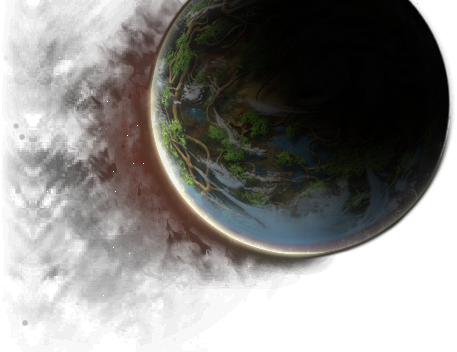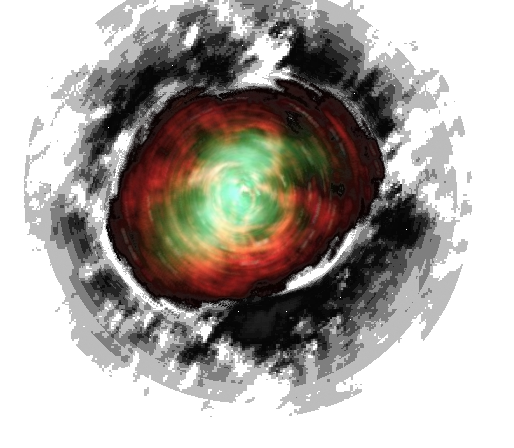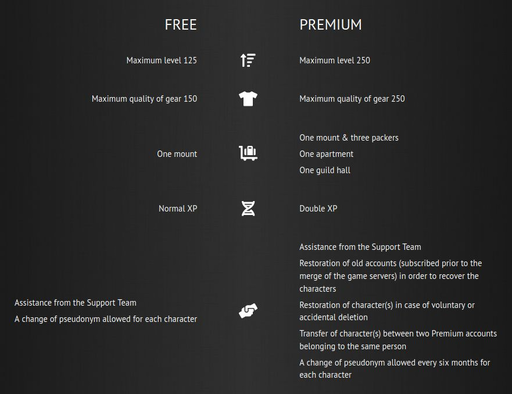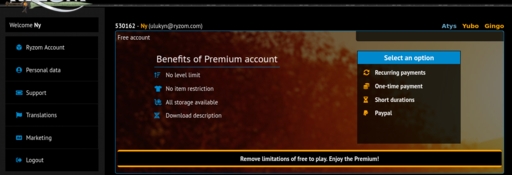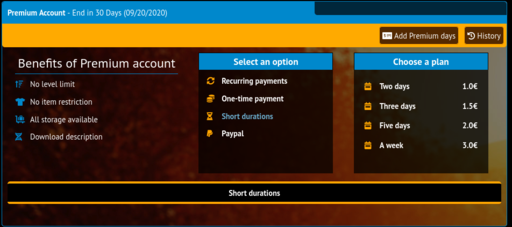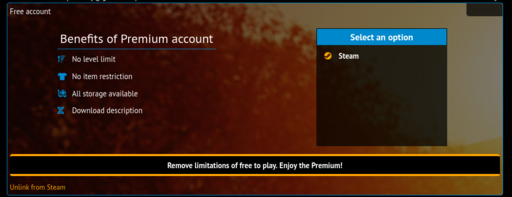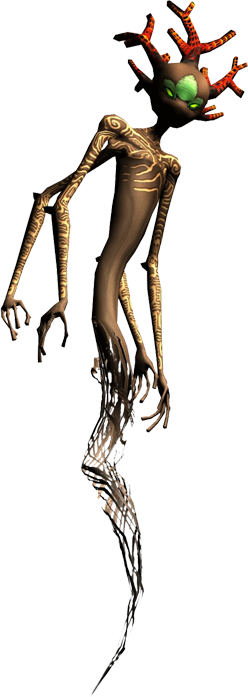Aus EnzyklopAtys
(TIP) |
Leda (Diskussion | Beiträge) |
||
| Zeile 19: | Zeile 19: | ||
---- | ---- | ||
{{portal|Forge|Gameplay}} | {{portal|Forge|Gameplay}} | ||
| − | [[ | + | [[Kategorie:Forge]] [[Kategorie:Ryzom Team]] [[Category:Game updates 2020]] |
[[de:Neuer Abrechnungsservice]] [[es:Nuevo servicio de facturación]] [[en:New Billing Service]] [[fr:Nouveau service de facturation]] [[ru:Новая биллинговая услуга]]{{last version link|Neuer Abrechnungsservice}}</noinclude> | [[de:Neuer Abrechnungsservice]] [[es:Nuevo servicio de facturación]] [[en:New Billing Service]] [[fr:Nouveau service de facturation]] [[ru:Новая биллинговая услуга]]{{last version link|Neuer Abrechnungsservice}}</noinclude> | ||
Version vom 7. September 2021, 18:37 Uhr
| |
Imminentes Release des neuen Abrechnungsdienstes mit einem Wechsel von WorldPay zu Xsolla. Xsolla wird wiederkehrende Abonnements und Käufe von Premium Time verwalten. Die Tarife ändern sich nicht, ebenso wenig die Zahlungsmethoden und -dauer.
Ryzom is getting a new billing system offering more possibilities in terms of subscription duration and means of payment. The system is accessible from its website https://www.ryzom.com.
Contents
- 1 Durations of subscription and rates
- 2 Premium advantages
- 3 Payment Options
- 3.1 The recurring subscription via Xsolla
- 3.1.1 How to activate the recurring subscription?
- 3.1.2 How to switch from a one-time payment via Paypal to a recurring subscription?
- 3.1.3 How to activate a recurring subscription if the Ryzom account is linked to a Steam account?
- 3.1.4 How to unsubscribe?
- 3.1.5 How to change the periodicity of the recurring subscription?
- 3.1.6 What happens to the bank details entered when subscribing to a recurring Premium subscription?
- 3.1.7 Who to contact in case of a billing problem?
- 3.2 One-time payments
- 3.2.1 One-time payments via Xsolla and Paypal
- 3.2.1.1 How to activate the one-time payment via Xsolla or Paypal?
- 3.2.1.2 How to activate a one-time payment via Xsolla or Paypal if the Ryzom account is linked to a Steam account?
- 3.2.1.3 Can one-time payments be accumulated?
- 3.2.1.4 What happens to the bank details entered when activating a one-time payment?
- 3.2.1.5 Who to contact in case of a billing problem?
- 3.2.2 One-time payments via Steam
- 3.2.1 One-time payments via Xsolla and Paypal
- 3.3 Worldpay case
- 3.1 The recurring subscription via Xsolla
Durations of subscription and rates
Premium Rates
| Xsolla (lower rates for 12 months) * | Paypal (tariffs 3, 6 and 12 months down) | Steam (unchanged rates) |
| 1 month: 7.95€
3 months: 22.50€ 6 months: 41.70€ 12 months: 59.00€
|
1 month: 8.95€
3 months: 22.50€ 6 months: 41.70€ 12 months: 59.00€
|
1 month: 9.98€
3 months: 27.98€ 6 months: 52.95€ 12 months: 96.95€
|
Short duration Premium rates
The Premium rates for short periods are being introduced.
| Xsolla | Paypal |
| 2 days: 1.5€
3 days: 2€ 5 days: 2.5€ 7 days: 3€
|
2 days: 2€
3 days: 2.5€ 5 days: 3€ 7 days: 3.5€
|
Premium advantages
Payment Options
The Premium access offers several payment options:
- Recurring payments (via Xsolla), with automatic renewal each 1, 3, 6 or 12 months.
- One-time payments (via Xsolla) : punctual payments of 1, 3, 6 or 12 months, which can be cumulated with other one-time payments.
- Short duration one-time payments (via Xsolla) : punctual payments of 1, 2, 5 or 7 days, which can be cumulated with other one-time payments.
- One-time payments (via Paypall) : punctual payments of 1, 3, 6 or 12 months, but also of 2, 3, 5 or 7 days, which can be cumulated with other one-time payments.
- One-time payments (via Steam) : available only if the Ryzom account is linked to a Steam account. In this case, the payment options listed above are not accessible
Both Xsolla and Steam accept a wide variety of payment methods.
The recurring subscription via Xsolla
How to activate the recurring subscription?
How to switch from a one-time payment via Paypal to a recurring subscription?
How to activate a recurring subscription if the Ryzom account is linked to a Steam account?
- Untie your account from Steam using the link at the bottom of the billing window (see screenshot below).
- Choose the first subscription option (Recurring Payments) and enter the requested information.
- Link again (optionally) your account to Steam on the next game launch.
How to unsubscribe?
How to change the periodicity of the recurring subscription?
- Click on the Cancel your subscription button. An email containing a link to cancel the subscription will then be sent to you.
- Select Recurring Payments and then choose the desired new duration.
What happens to the bank details entered when subscribing to a recurring Premium subscription?
Who to contact in case of a billing problem?
One-time payments
One-time payments via Xsolla and Paypal
How to activate the one-time payment via Xsolla or Paypal?
How to activate a one-time payment via Xsolla or Paypal if the Ryzom account is linked to a Steam account?
Can one-time payments be accumulated?
What happens to the bank details entered when activating a one-time payment?
Who to contact in case of a billing problem?
One-time payments via Steam
How to activate the one-time payment via Steam?
What happens to the bank details entered when activating a one-time payment?
Who to contact in case of a billing problem?
Worldpay case