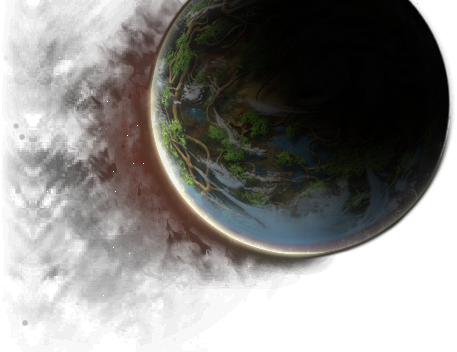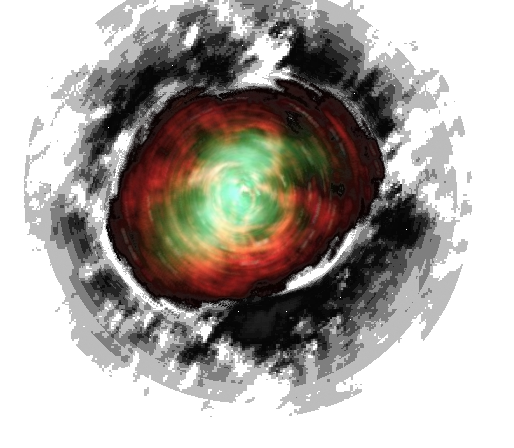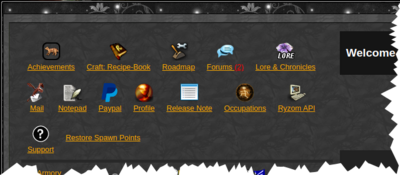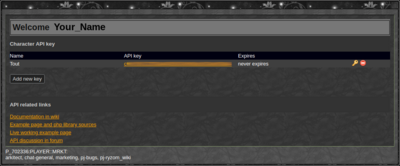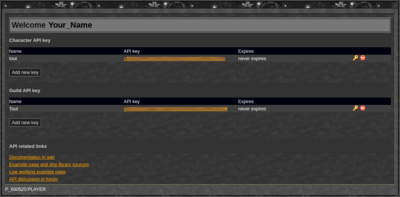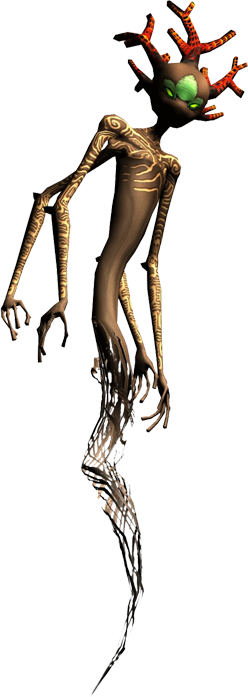Aus EnzyklopAtys
| App Info. | |
|---|---|
| Ikone: | |
| Name : | Ryzom API ( app_ryzomapi ) |
| Autor (-in): | Nevrax |
| Befehl: | /appzone 928
|
| Status: | IG : ✓ web : ✓ |
| Sprache : | 🇩🇪 🇬🇧 🇪🇸 🇫🇷 🇷🇺 |
| Beschreibung: | Creation and management of keys allowing to get, display, share game data in another app, thanks to the API of Ryzom |
[Ryzom API]] is a set of instructions that allows a third-party application to query the shard (the server) in order to obtain and process character game information. Several Apps make use of it, RyApp (/appzone 860) a test app, for example. In order to identify a character, a guild, the API needs a key.
The App Ryzom API key allows the API to be given this information as well as the information he or she agrees to share.
Öffnen Sie die App "Ryzom API"
Um Apps zur Nutzung zu öffnen, gibt es mehrere Wege:
- − « WEB » Fenster: Mausklick auf das Icon !
- − « Appzone » Leiste (im Spiel) : Mausklick auf das Icon !
- − oder schreibe
/appzone 928in der Befehlszeile.
Einen Schlüssel erstellen
Um einen Schlüssel zu erstellen, klicken Sie auf die Schaltfläche, um ihn zu ändern, klicken Sie auf den Schlüssel.
Charaktere
- Zeichentasten beginnen mit "c".
- Kreuzen Sie die Kästchen für die Informationen an, die Sie weitergeben möchten.
Gilden
Bei Gildenschlüsseln ist die Funktionsweise dieselbe, aber es gibt weniger Optionen für die gemeinsame Nutzung. Die Option erscheint nur, wenn der Charakter zu einer Gilde gehört.
- Gilden schlüssel beginnen mit "g".
Verwendung des Schlüssels
Kopieren Sie jetzt einfach den Schlüssel und fügen Sie ihn in die App ein, die Sie danach fragt...
So geht's!