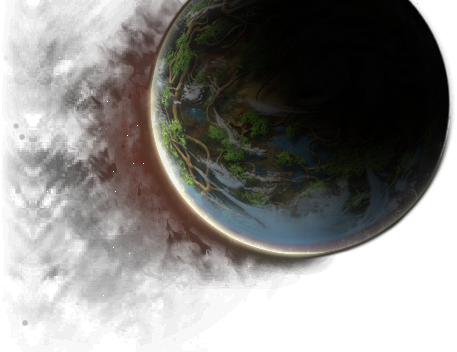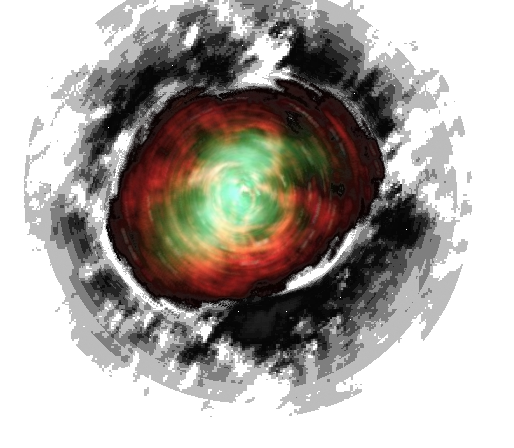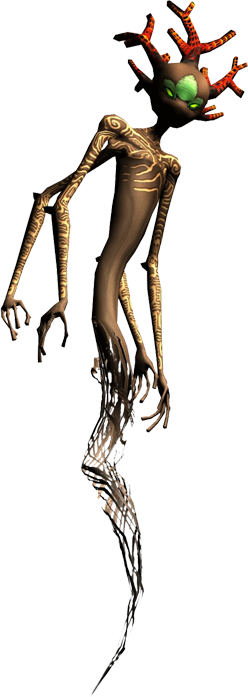Vorlage:APIguildIcon: Unterschied zwischen den Versionen
Aus EnzyklopAtys
K |
|||
| Zeile 1: | Zeile 1: | ||
| − | <includeonly>http://atys.ryzom.com/api/guild_icon.php?icon={{{icon}}}{{#if:{{{size|}}}|&size={{{size}}}}}&.png</includeonly> | + | <includeonly>http://atys.ryzom.com/api/guild_icon.php?icon={{{icon}}}{{#if:{{{size|}}}|&size={{{size}}}}}&.png</includeonly><noinclude>{{Trad |
| + | |DE = Template:APIguildIcon |DEs= 4 | ||
| + | |EN = Template:APIguildIcon |ENs= 0 | ||
| + | |ES = Template:APIguildIcon |ESs= 1 | ||
| + | |FR = Template:APIguildIcon |FRs= 1 | ||
| + | |RU = Template:APIguildIcon |RUs= 1 | ||
| + | |H = | ||
| + | |palette= | ||
| + | |ref= | ||
| + | |com= | ||
| + | }} | ||
| + | ==Description== | ||
| + | An API template that retrieves a guild's icon. You may search the <span class="plainlinks">[https://www.ryzomarmory.com/ https://www.ryzomarmory.com/]</span> for the guild. Right click on the guild's icon there, select "properties" and retrieve the icon id from the url.<br /> | ||
| + | Also you will find a documentaiton of the API here: | ||
| + | :this wiki: [[Ryzom API]] page or at: | ||
| + | :<span class="plainlinks">[https://api.ryzom.com/#guild-icon-api https://api.ryzom.com/#guild-icon-api]</span> | ||
| + | :⛔ <nowiki>http://dev.ryzom.com/projects/ryzom-api/wiki/GuildIcon | ||
| + | </nowiki> | ||
| + | ==Usage== | ||
| + | <pre> | ||
| + | {{APIguildIcon | ||
| + | |icon= | ||
| + | |size= | ||
| + | }} | ||
| + | </pre> | ||
| + | |||
| + | ===Parameters=== | ||
| + | ;icon | ||
| + | :Non-optional. A long integer value | ||
| + | |||
| + | ;size | ||
| + | :Optional. Either "b" or "s" | ||
| + | |||
| + | ==Example== | ||
| + | <pre> | ||
| + | {{APIguildIcon | ||
| + | |icon=4505559206513107 | ||
| + | |size=b | ||
| + | }} | ||
| + | </pre> | ||
| + | |||
| + | will output this | ||
| − | |||
| − | |||
{{APIguildIcon | {{APIguildIcon | ||
|icon=4505559206513107 | |icon=4505559206513107 | ||
|size=b | |size=b | ||
| − | + | }} | |
| + | |||
| + | |||
("size" akzeptiert: "s" or "b") | ("size" akzeptiert: "s" or "b") | ||
| Zeile 13: | Zeile 54: | ||
Du kannst auf der [http://www.3025-game.de/ryzom/ Ryzom Armory] nach einer Gilde suchen. Rechtsklicke dort auf den Gildenicon, wähle "Eigenschaften" und lies die Icon-ID aus der URL.<br /> | Du kannst auf der [http://www.3025-game.de/ryzom/ Ryzom Armory] nach einer Gilde suchen. Rechtsklicke dort auf den Gildenicon, wähle "Eigenschaften" und lies die Icon-ID aus der URL.<br /> | ||
Ausserdem gibt es eine Dokumentation der API: http://dev.ryzom.com/projects/ryzom-api/wiki/GuildIcon | Ausserdem gibt es eine Dokumentation der API: http://dev.ryzom.com/projects/ryzom-api/wiki/GuildIcon | ||
| − | [[Category:API Vorlagen]] | + | [[Category:API Vorlagen]] [[Category:Ryzom API|APIguildIcon]]</noinclude> |
| − | </noinclude> | ||
Version vom 23. Juli 2020, 12:51 Uhr
Inhaltsverzeichnis
Description
An API template that retrieves a guild's icon. You may search the https://www.ryzomarmory.com/ for the guild. Right click on the guild's icon there, select "properties" and retrieve the icon id from the url.
Also you will find a documentaiton of the API here:
- this wiki: Ryzom API page or at:
- https://api.ryzom.com/#guild-icon-api
- ⛔ http://dev.ryzom.com/projects/ryzom-api/wiki/GuildIcon
Usage
{{APIguildIcon
|icon=
|size=
}}
Parameters
- icon
- Non-optional. A long integer value
- size
- Optional. Either "b" or "s"
Example
{{APIguildIcon
|icon=4505559206513107
|size=b
}}
will output this
![]()
("size" akzeptiert: "s" or "b")
Dokumentation
Du kannst auf der Ryzom Armory nach einer Gilde suchen. Rechtsklicke dort auf den Gildenicon, wähle "Eigenschaften" und lies die Icon-ID aus der URL.
Ausserdem gibt es eine Dokumentation der API: http://dev.ryzom.com/projects/ryzom-api/wiki/GuildIcon