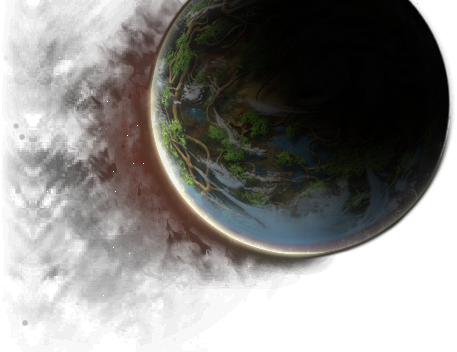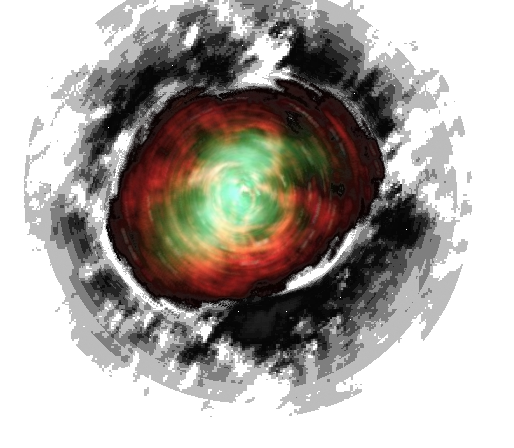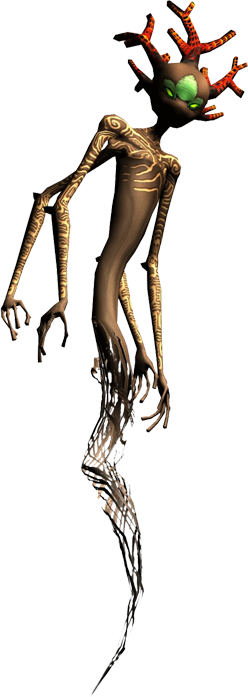Aus EnzyklopAtys
Leda (Diskussion | Beiträge) K |
K |
||
| Zeile 1: | Zeile 1: | ||
| − | {{ | + | <noinclude>{{WIP}}{{Trad |
| − | {{:en:Help:Interwiki}} | + | |DE = Help:Interwiki |DEs= 3 |
| − | <noinclude>[[Category: | + | |EN = Help:Interwiki |ENs= 0 |
| + | |ES = Help:Interwiki |ESs= 1 | ||
| + | |FR = Help:Interwiki |FRs= 3 | ||
| + | |RU = Help:Интервики |RUs= 1 | ||
| + | |H = | ||
| + | |palette= Grey | ||
| + | |ref= | ||
| + | |com= | ||
| + | }} | ||
| + | <!-- {{Trad | ||
| + | |EN=Help:Interwiki | ||
| + | |FR=Help:Interwiki}} --> | ||
| + | <div style = "float:right;"> <small>__TOC__</small></div> | ||
| + | </noinclude> | ||
| + | ==Introduction== | ||
| + | [[Help:Interwiki |Interwiki]] is a [[:mediawikiwiki:MediaWiki|MediaWiki]] extension that allows to use internal links format (i.e. <nowiki>[[something]]</nowiki>) instead of external ones, to link to other languages pages and some external wikis such as [[:wikipedia:Wikipedia|Wikipedia]], [[:mediawikiwiki:MediaWiki|MediaWiki]]...<br /> | ||
| + | |||
| + | It uses a prefix table to redirect addresses, wich is stored in the page: '''[[Special:Interwiki]]'''. | ||
| + | |||
| + | ==Interlanguages Links== | ||
| + | ===Link to a page in another language === | ||
| + | :Syntax: | ||
| + | ::<code>[[''':'''<span style="color: crimson;"><language_code></span>''':'''<span style="color: crimson;"><Full_page_name></span>]]</code> | ||
| + | Here, available languages codes are: <code>de</code>(🇩🇪) , <code>en</code>(🇬🇧 , 🇺🇲), <code>es</code>(🇪🇸), <code>fr</code> (🇫🇷, 🇧🇪, 🇨🇦) and <code>ru</code> (🇷🇺) and <code>atys</code> for '''Ryzom Commons''' (mostly the pictures) <ref>but interwikis work badly with common See for ex some tests on [[:fr:Utilisatrice:Craftjenn/NotesCJ#test_interwiki]] (nginx error messages) </ref> | ||
| + | :Example : | ||
| + | : [[:fr:Guilde:Cercle du Bois d'Almati|<nowiki>[[:fr:Guilde:Cercle du Bois d'Almati]]</nowiki>]] | ||
| + | *'''The leading '''":"''' is important''' (see below). | ||
| + | *Note that Interwiki/interlanguages links have a different color than the other internal links. | ||
| + | |||
| + | ===The Trad Template=== | ||
| + | |||
| + | The [[Template:Trad|Trad Template]] displays a small languages banner as on the right of this line, which flags, when displayed, are linking to other languages pages. It can also provide a translation status information. See the '''[[Template:Trad]] page''' for full documentation. | ||
| + | :Call: | ||
| + | <nowiki>{{Trad | ||
| + | |DE = Page |DEs= (translation status code) | ||
| + | |EN = Page |ENs= | ||
| + | |ES = Page |ESs= | ||
| + | |FR = Page |FRs= | ||
| + | |RU = Page |RUs= | ||
| + | |H = (1 for horizontal) | ||
| + | |palette= Theme | ||
| + | |ref= Page_link | ||
| + | |com= Comment | ||
| + | }}</nowiki> | ||
| + | |||
| + | ===The "In Other Languages" Menu=== | ||
| + | Interwiki allows to insert an ''"In Other Languages"'' Menu in the ''"Navigation Bar"''<ref>See image on [[:atys:File:FR nav toolbar trad 2020-06-14.png]], this menu is related to MediaWiki:Sidebar</ref> which provides links to translated pages exactly as the Trad template does. To do so, just insert blind links to the translated pages with the following syntax ''(no leading '''":"''' )'': | ||
| + | <nowiki>[[language_code:Full_Page_Name]]</nowiki> (i.e. with the namespace) | ||
| + | For example, this page's ''"In Other Languages"'' Menu is obtained with : | ||
| + | <nowiki>[[de:Help:Interwiki]] | ||
| + | [[en:Help:Interwiki]] | ||
| + | [[es:Help:Interwiki]] | ||
| + | [[fr:Help:Interwiki]] | ||
| + | [[ru:Help:Интервики]]</nowiki> | ||
| + | Note that the '''Help:''' namespace does not need to be translated <ref>More on namespaces on [[Wiki Technical Guide#Namespaces]]. When canonical name are the same, no need to translate ns. For ex: https://en.wiki.ryzom.com/w/api.php?action=query&meta=siteinfo&siprop=namespaces show all ns on English wiki.</ref>. | ||
| + | |||
| + | ==Linking to Other Wikis== | ||
| + | |||
| + | Linking to other wikis follows the same rule, just use the [[Special:Interwiki]] prefixes instead of language ones; (wikipedia linking secifies the language ''AFTER'' the prefix). | ||
| + | <br /> | ||
| + | :Examples: | ||
| + | {| class="wikitable" | ||
| + | |- | ||
| + | ! internal format !! Links to | ||
| + | |- | ||
| + | | [[:wikipedia:NPC|<nowiki>[[:wikipedia:NPC]]</nowiki>]] || https://en.wikipedia.org/wiki/NPC | ||
| + | |- | ||
| + | | [[:wikipedia:de:Nicht-Spieler-Charakter|<nowiki>[[:wikipedia:de:Nicht-Spieler-Charakter]]</nowiki>]] || https://de.wikipedia.org/wiki/Nicht-Spieler-Charakter | ||
| + | |- | ||
| + | | [[:mediawikiwiki:Help:Contents|<nowiki>[[:mediawikiwiki:Help:Contents]]</nowiki>]] || https://www.mediawiki.org/wiki/Help:Contents | ||
| + | |} | ||
| + | |||
| + | ==Inter-Languages and Inter-Wiki Transclusion== | ||
| + | Transclusion of other languages are also possible. To include a page of another language just use: | ||
| + | |||
| + | ::<code>{{''':'''<span style="color: crimson;"><language_code></span>''':'''<span style="color: crimson;"><Full_page_name></span>}}</code> or, more generally : {{''':'''<span style="color: crimson;"><prefix></span>''':'''<span style="color: crimson;"><Full_page_name></span>}} | ||
| + | thus exactly the same as if the page was in the same language space, but the beginning language code. Please note that the <code><nowiki><noinclude></noinclude></nowiki></code> and <code><nowiki><includeonly></includeonly></nowiki></code> seem to be ignored, and the whole page is transcluded. | ||
| + | |||
| + | As an example, this page is not translated but transcluded to the other languages instead ( this could change in the future). | ||
| + | |||
| + | ==Notes and links == | ||
| + | ===Mediawiki Interwiki Documentation=== | ||
| + | *[[:mediawikiwiki:Extension:Interwiki|Extension:Interwiki]] | ||
| + | *[[:mediawikiwiki:Manual:Interwiki|Manual:Interwiki]] | ||
| + | *[[:mediawikiwiki:Manual:interwiki table|Interwiki table]] | ||
| + | *[[:mediawikiwiki:Interwiki cache|Interwiki cache]] | ||
| + | |||
| + | ===Note by --[[User:Dorothée|Dorothée]] ([[User talk:Dorothée|talk]]) 10:28, 13 June 2020 (CEST)=== | ||
| + | * <s>At the moment, ''only transclusion of english pages are possible''</s> | ||
| + | * Use of templates of other languages ''by transclusion'' is not possible, nor copying a page with '''"subst:"'''. Copying them into their own page is thus required. (upd --[[User:Dorothée|Dorothée]] ([[User talk:Dorothée|talk]]) 07:14, 29 August 2021 (CEST)) | ||
| + | |||
| + | |||
| + | <noinclude> | ||
| + | {{Reflist|subpages=}} | ||
| + | {{clear}} | ||
| + | [[de:Help:Interwiki]] [[en:Help:Interwiki]] [[es:Help:Interwiki]] [[fr:Help:Interwiki]] [[ru:Help:Интервики]] [[Category:WikipAtys]] [[Category:Help]] {{last version link|Help:Interwiki}}</noinclude> | ||
Version vom 15. März 2022, 19:55 Uhr
Die letzte Bearbeitung war von Ledania am 15.03.2022.
Introduction
Interwiki is a MediaWiki extension that allows to use internal links format (i.e. [[something]]) instead of external ones, to link to other languages pages and some external wikis such as Wikipedia, MediaWiki...
It uses a prefix table to redirect addresses, wich is stored in the page: Special:Interwiki.
Interlanguages Links
Link to a page in another language
- Syntax:
[[:<language_code>:<Full_page_name>]]
Here, available languages codes are: de(🇩🇪) , en(🇬🇧 , 🇺🇲), es(🇪🇸), fr (🇫🇷, 🇧🇪, 🇨🇦) and ru (🇷🇺) and atys for Ryzom Commons (mostly the pictures) [1]
- Example :
- [[:fr:Guilde:Cercle du Bois d'Almati]]
- The leading ":" is important (see below).
- Note that Interwiki/interlanguages links have a different color than the other internal links.
The Trad Template
The Trad Template displays a small languages banner as on the right of this line, which flags, when displayed, are linking to other languages pages. It can also provide a translation status information. See the Template:Trad page for full documentation.
- Call:
{{Trad
|DE = Page |DEs= (translation status code)
|EN = Page |ENs=
|ES = Page |ESs=
|FR = Page |FRs=
|RU = Page |RUs=
|H = (1 for horizontal)
|palette= Theme
|ref= Page_link
|com= Comment
}}
The "In Other Languages" Menu
Interwiki allows to insert an "In Other Languages" Menu in the "Navigation Bar"[2] which provides links to translated pages exactly as the Trad template does. To do so, just insert blind links to the translated pages with the following syntax (no leading ":" ):
[[language_code:Full_Page_Name]] (i.e. with the namespace)
For example, this page's "In Other Languages" Menu is obtained with :
[[de:Help:Interwiki]] [[en:Help:Interwiki]] [[es:Help:Interwiki]] [[fr:Help:Interwiki]] [[ru:Help:Интервики]]
Note that the Help: namespace does not need to be translated [3].
Linking to Other Wikis
Linking to other wikis follows the same rule, just use the Special:Interwiki prefixes instead of language ones; (wikipedia linking secifies the language AFTER the prefix).
- Examples:
Inter-Languages and Inter-Wiki Transclusion
Transclusion of other languages are also possible. To include a page of another language just use:
{{:<language_code>:<Full_page_name>}}or, more generally : {{:<prefix>:<Full_page_name>}}
thus exactly the same as if the page was in the same language space, but the beginning language code. Please note that the <noinclude></noinclude> and <includeonly></includeonly> seem to be ignored, and the whole page is transcluded.
As an example, this page is not translated but transcluded to the other languages instead ( this could change in the future).
Notes and links
Mediawiki Interwiki Documentation
Note by --Dorothée (talk) 10:28, 13 June 2020 (CEST)
-
At the moment, only transclusion of english pages are possible - Use of templates of other languages by transclusion is not possible, nor copying a page with "subst:". Copying them into their own page is thus required. (upd --Dorothée (talk) 07:14, 29 August 2021 (CEST))
- ↑ but interwikis work badly with common See for ex some tests on fr:Utilisatrice:Craftjenn/NotesCJ#test_interwiki (nginx error messages)
- ↑ See image on atys:File:FR nav toolbar trad 2020-06-14.png, this menu is related to MediaWiki:Sidebar
- ↑ More on namespaces on Wiki Technical Guide#Namespaces. When canonical name are the same, no need to translate ns. For ex: https://en.wiki.ryzom.com/w/api.php?action=query&meta=siteinfo&siprop=namespaces show all ns on English wiki.