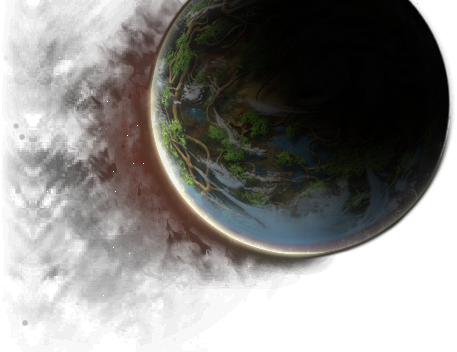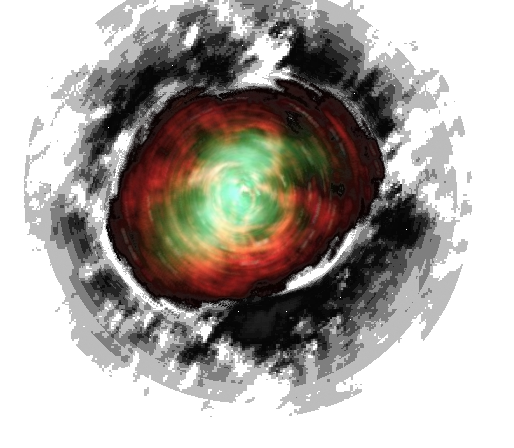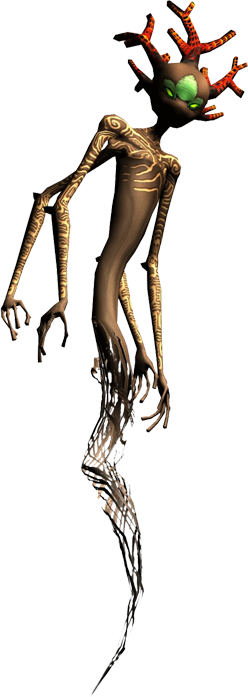Vorlage:AppsMenü: Unterschied zwischen den Versionen
Aus EnzyklopAtys
Leda (Diskussion | Beiträge) K |
Leda (Diskussion | Beiträge) K |
||
| (Eine dazwischenliegende Version desselben Benutzers wird nicht angezeigt) | |||
| Zeile 1: | Zeile 1: | ||
| − | <includeonly>--------------------[[File:Yubo points.png|Icone accomplissements (points yubo)]] [https://app.ryzom.com//app_achievements/ | + | <includeonly> |
| − | [[File:Craft app icon 32px.png| | + | -------------------- |
| − | [[File:Devroadmap icon.png| | + | [[File:Yubo points.png|Icone accomplissements (points yubo)]] [https://app.ryzom.com//app_achievements/ Erfolge] • |
| − | [[File:Elyps points atys 40px.png|30px]] [https://app.ryzom.com/app_arcc/index.php?action=mScript_Run&script=8297&command=reset_all&lang= | + | [[File:Craft app icon 32px.png|Handwerk: Rezeptbuch]] [https://app.ryzom.com/app_craft/index.php?from_index=1&lang=de Handwerk: Rezeptbuch] • |
| − | [[File:Forum app icon.png|Forum]] [https://app.ryzom.com/app_forum/index.php?from_index=1&lang= | + | [[File:Devroadmap icon.png|Roadmap]] [https://board.ryzom.com/?controller=BoardViewController&action=readonly&token=c46b5ea0f37c83d155f3eacc3acf6956ee75cbfca4afa3f2c107fcb4e74d&lang=fr&from_index=1 Roadmap] • |
| − | [[File:Lore icon.png|Lore]] [https://app.ryzom.com/app_lore/index.php?from_index=1&lang= | + | [[File:Elyps points atys 40px.png|30px]] [https://app.ryzom.com/app_arcc/index.php?action=mScript_Run&script=8297&command=reset_all&lang=de&from_index=1 Dynamische Events] • |
| − | [[File:Email.png| | + | [[File:Forum app icon.png|Forum]] [https://app.ryzom.com/app_forum/index.php?from_index=1&lang=de Forum] • |
| − | [[File:Notepad.png| | + | [[File:Lore icon.png|Lore]] [https://app.ryzom.com/app_lore/index.php?from_index=1&lang=de Lore & Chroniken] • |
| − | [[File:Profile icon.png|Profil]] [https://app.ryzom.com/app_profile/index.php?from_index=1&lang= | + | [[File:Email.png|Kurier]][https://app.ryzom.com/app_mail/index.php?from_index=1&lang=de Kurier] • |
| − | [[File:Releasenotes icon.png| | + | [[File:Notepad.png|Notizblock]][https://app.ryzom.com/app_notes/index.php?from_index=1&lang=de Notizblock] • |
| − | [[File:Occupation icon.png| | + | [[File:Profile icon.png|Profil]] [https://app.ryzom.com/app_profile/index.php?from_index=1&lang=de Profil] • |
| − | [[File:Ryzhome icon.png| | + | [[File:Releasenotes icon.png|Versionshinweise]] [https://app.ryzom.com/app_releasenotes/index.php?from_index=1&lang=de Versionshinweise] • |
| − | [[File:API key-icon.png]] [https://app.ryzom.com/app_ryzomapi/index.php?from_index=1&lang= | + | [[File:Occupation icon.png|Berufe]] [https://app.ryzom.com/app_rpjobs/index.php?from_index=1&lang=de Berufe] • |
| − | [[File:Support icon.png|Support]] [https://app.ryzom.com/app_support/index.php?from_index=1&lang= | + | [[File:Ryzhome icon.png|RyzHome]] [https://app.ryzom.com/app_ryzhome/index.php?from_index=1&lang=de RyzHome] • |
| − | [[File:Mission icon 0.png|30px| | + | [[File:API key-icon.png]] [https://app.ryzom.com/app_ryzomapi/index.php?from_index=1&lang=de Schlüssel Ryzom API] • |
| − | [[File:SpawnPointsRestore.png|32px]] [https://app.ryzom.com/app_arcc/index.php?action=mMain_FixRespawnPoints&lang= | + | [[File:Support icon.png|Support]] [https://app.ryzom.com/app_support/index.php?from_index=1&lang=de Support] • |
| + | [[File:Mission icon 0.png|30px|Tägliche Missionen]] Missions-Journal • | ||
| + | [[File:SpawnPointsRestore.png|32px]] [https://app.ryzom.com/app_arcc/index.php?action=mMain_FixRespawnPoints&lang=de&from_index=1 {SpawnPointsRestore}] • | ||
| <die Webapps, die du eingerichtet hast> | • | | <die Webapps, die du eingerichtet hast> | • | ||
[[File:WebApps toolbar last 2 tools 2019-06-14.png|50px|link=https://app.ryzom.com/index.php?action=list_user_apps|am Ende: WebApps aktualisieren und starten]] | [[File:WebApps toolbar last 2 tools 2019-06-14.png|50px|link=https://app.ryzom.com/index.php?action=list_user_apps|am Ende: WebApps aktualisieren und starten]] | ||
Aktuelle Version vom 3. März 2022, 21:43 Uhr
Inhaltsverzeichnis
Beschreibung
Symbolleiste für das Benutzerhandbuch v4 - Webapps (Anwendungen unter https://app.ryzom.com/index.php?action=list_user_apps), von Amosys, fertiggestellt von Craftjenn, Juni 2020.
Beispiel
Anwendung
{{AppsMenü}}
Anzeige
![]() Erfolge •
Erfolge •
![]() Handwerk: Rezeptbuch •
Handwerk: Rezeptbuch •
![]() Roadmap •
Roadmap •
![]() Dynamische Events •
Dynamische Events •
![]() Forum •
Forum •
![]() Lore & Chroniken •
Lore & Chroniken •
![]() Kurier •
Kurier •
![]() Notizblock •
Notizblock •
![]() Profil •
Profil •
![]() Versionshinweise •
Versionshinweise •
![]() Berufe •
Berufe •
![]() RyzHome •
RyzHome •
![]() Schlüssel Ryzom API •
Schlüssel Ryzom API •
![]() Support •
Support •
![]() Missions-Journal •
Missions-Journal •
![]() {SpawnPointsRestore} •
| <die Webapps, die du eingerichtet hast> | •
{SpawnPointsRestore} •
| <die Webapps, die du eingerichtet hast> | •
![]()
Vertreten sind:
Erfolge - Handwerk: Rezeptbuch - Roadmap - Foren - Lore & Chroniken - Mail - Notizblock - Profil - Versionshinweise - Berufe - RyzHome - Ryzom API Key - Support - Dynamic Events - | <die konfigurierten Apps>. | • ![]()