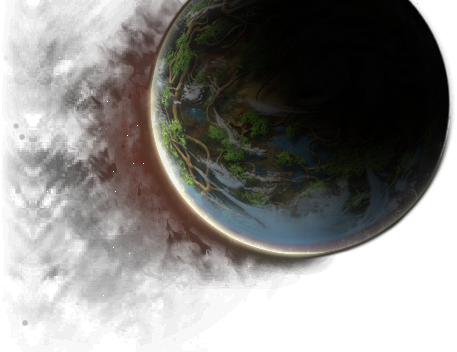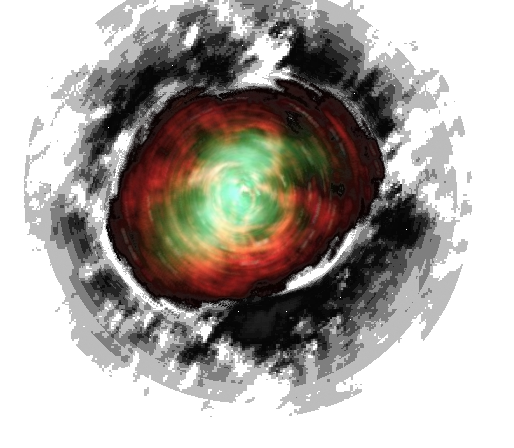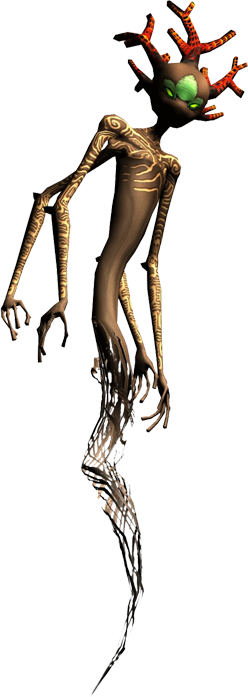Customer Support Representative (CSR)/Kontakt zum Support: Unterschied zwischen den Versionen
Aus EnzyklopAtys
(Die Seite wurde neu angelegt: „{{:en:Customer Support Representative/Contact the support}}“) |
Leda (Diskussion | Beiträge) K |
||
| Zeile 1: | Zeile 1: | ||
| − | {{ | + | <noinclude>{{Trad |
| + | |DE =Customer Support Representative/Kontakt zum Support|DEs =1 | ||
| + | |EN =Customer Support Representative/Contact the support|ENs =4 | ||
| + | |ES =Customer Support Representative/Contactar el soporte|ESs =1 | ||
| + | |FR =Customer Support Representative/Contacter le support|FRs =4 | ||
| + | |RU =Customer Support Representative/Контактная поддержка |RUs =1 | ||
| + | |H = | ||
| + | |palette=Grey | ||
| + | }}<center><big><big><big>'''Contact the support'''</big></big></big></center> | ||
| + | <br /><br /> | ||
| + | </noinclude> | ||
| + | ===<span style="color: Crimson">Before contacting a GM </span>=== | ||
| + | ;Before you contact a GM to report a problem or complain about another player's behaviour: | ||
| + | :* Explain the problem in the ''“Universe”'' channel. Perhaps another player has encountered and solved it. | ||
| + | :* Verify that the problem is recurring and, if possible, determine under what conditions it is occurring. | ||
| + | :**<small>Think of giving as much information as possible, so, put links to screenshots :) because very often, you will be asked for screenshots: of the Missions window (key [J] ), (if the problem concerns one of the 11,000 missions), showing the content of the sys info window, the inventory or a chat window (depending on the case)...</small> | ||
| + | :* Have you read the '''[[Ryzom Code of Conduct]]'''? | ||
| + | |||
| + | ===In Game=== | ||
| + | :* '''Chat''': first make sure a service representative is present by typing the command: /who gm | ||
| + | :** If yes, proceed as with another player: /tell <GMName>. | ||
| + | :** If not (a GM can be hidden, explain your concern in the English Uni channel of the game. | ||
| + | :* '''Write a Ticket''':: In the appzone/webapps bar The "'''Support'''" app <img src="https://app.ryzom.com//app_support/favicon.png" > brings a contact form by email. ( you can also type <code>/appzone1092</code> in the chat window) | ||
| + | |||
| + | ===Via the Web=== | ||
| + | :* '''Write a Ticket''': <img src="https://app.ryzom.com//app_support/favicon.png" > [https://app.ryzom.com/app_support/index.php?from_index=1&lang=fr "Support" app, web version] | ||
| + | :* '''Ryzom Chat''' (aka Rocket Chat): https://chat.ryzom.com/ | ||
| + | :* See also, on the '''forum''', the topic: ''[https://app.ryzom.com/app_forum/index.php?page=topic/view/22047 Forums » GENERAL» The Support team]'' | ||
| + | |||
| + | ===By E-mail=== | ||
| + | :* write to [mailto:support@ryzom.com support@ryzom.com] | ||
Version vom 27. Oktober 2021, 23:52 Uhr
Inhaltsverzeichnis
Before contacting a GM
- Before you contact a GM to report a problem or complain about another player's behaviour
-
- Explain the problem in the “Universe” channel. Perhaps another player has encountered and solved it.
- Verify that the problem is recurring and, if possible, determine under what conditions it is occurring.
- Think of giving as much information as possible, so, put links to screenshots :) because very often, you will be asked for screenshots: of the Missions window (key [J] ), (if the problem concerns one of the 11,000 missions), showing the content of the sys info window, the inventory or a chat window (depending on the case)...
- Have you read the Ryzom Code of Conduct?
In Game
- Chat: first make sure a service representative is present by typing the command: /who gm
- If yes, proceed as with another player: /tell <GMName>.
- If not (a GM can be hidden, explain your concern in the English Uni channel of the game.
- Write a Ticket:: In the appzone/webapps bar The "Support" app
 brings a contact form by email. ( you can also type
brings a contact form by email. ( you can also type /appzone1092in the chat window)
- Chat: first make sure a service representative is present by typing the command: /who gm
Via the Web
- Write a Ticket:
 "Support" app, web version
"Support" app, web version - Ryzom Chat (aka Rocket Chat): https://chat.ryzom.com/
- See also, on the forum, the topic: Forums » GENERAL» The Support team
- Write a Ticket:
By E-mail
- write to support@ryzom.com